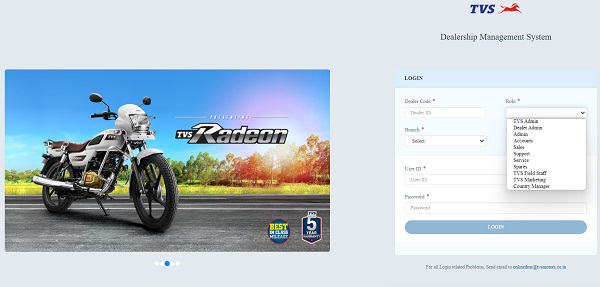Are you looking for TVS Dealership Management System (TVS DMS Login) then here we are going to provide you guide to get quick access.
Previously company uses https://advantagetvs.in/login.aspx but now they are launched a new website called TVS DMS https://www.advantagetvs.in/LiteAppl/session/signin
Here we are provides you quick help for TVS Dealership Management System LOGIN.
TVS Dealership Management System Login | TVS DMS Lite Application
- First you have to go with official website : https://www.advantagetvs.in/LiteAppl/session/signin
- After that you see a window and quick form.
- First Enter your "Dealer Code"
- Enter your Role "TVS Admin" or "Dealer Admin" or "Admin" or "Accounts" or "Sales" or "TVS Field Staff" or "Service" or "TVS Marketing" or "Country Manager".
- Choose your specific Role.
- Then Select your "Branch"
- Select "Language"; Which you are comfortable
- Now you have to enter your "User ID" and "Password"
- After that you have to click on "LOGIN" Button.
I hope you get a perfect TVS Dealership Management System Login. You have any Questions then just comment below.